Creating a PayPal donate button for your WordPress site is a quick and easy process. In just a few minutes, you can have a donate button up and running on your site.
How to Create a PayPal donate button for your WordPress Site?
Here are the steps to create a PayPal donate button:
- Go to the PayPal website and sign in to your account.
- Click on the “Tools” tab and then select “Create Button.”
- On the next page, select “Donate” from the “Type” menu.
- Enter the name of your charity or organization in the “Text” field.
- Select how you would like donors to be able to pay you from the “Payment Type” menu – either by credit card or PayPal account.
- Enter the amount you would like donors to be able to donate in the “Donation Amount” field.
- Select whether you would like to receive donations as a one-time donation or on a monthly basis from the “Recurring?” menu.
- Click on the “Create Button” button and then copy the code that is generated.
- Log in to your WordPress site and go to the “Appearance” tab.
- Select “Widgets” from the sidebar and then drag a Text widget into the main content area of your site.
- Paste the PayPal code into the Text widget and then save your changes.
- Your PayPal donate button should now be up and running on your WordPress site!
Creating a PayPal donate button for your WordPress site is a quick and easy process. In just a few minutes, you can have a donate button up and running on your site. Follow the steps outlined above to create a PayPal donate button for your WordPress site today!
Why is my PayPal donate is a button not working?
There could be a few reasons why your PayPal donate button is not working. First, make sure that you have entered the correct code for your button. Next, check to see if the button is placed in a visible area on your website. Finally, make sure that you have configured your button to accept donations in the correct currency. If you are still having trouble with your PayPal donate button, contact PayPal for help. You can also hire a web development company to do the job.
How to edit PayPal donate button
If you would like to make changes to your PayPal donate buttons, such as the donation amount or the text that appears on the button, you can do so by logging in to your PayPal account and clicking on the “Tools” tab. From there, select “Create Button” and then make the desired changes. Click on the “Create Button” button to save your changes.
What is the plugin button?
A plugin button is a type of button that can be added to a WordPress site using a plugin. There are many plugins available that allow you to add donate buttons, social media buttons, and other types of buttons to your WordPress site.
I hope this article was helpful in explaining how to create a PayPal donate button for your WordPress site. If you have any further questions, please feel free to contact me. Thanks for reading!



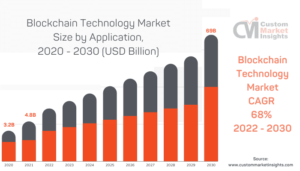

Be First to Comment