Because of the worldwide Corona outbreak, the work-from-home craze has spread across the United States and around the world. Schools for children were also shut down as a result of Covid. This was because the mobile data was incomplete due to the high volume of work. Because of this, many individuals now have WiFi at home.
Your Wi-Fi may have been compromised, though, and others may be making use of the free internet you paid for. Here, we’ll explain how to secure your Wi-Fi connection, and we’ll also tell you about those who have hacked into your network.
Slowing down the Internet
Is the speed of your Wi-Fi decreasing? Since the last several days, has the internet’s speed slowed down a lot? In addition to problems with the server, walls and objects blocking the network, it is also conceivable that someone is using your Wi-Fi without your permission.
How to know if someone is connected to your Wi-Fi
An IP address and a MAC address are assigned to any device that connects to your Wi-Fi. The owner’s name can be used as the name of the device. This information can be found in the router’s list of connected devices.
It’s highly likely that an intruder is using a name on your network that you have no idea who it belongs to. To find out who the intruders are even if you don’t see their name, examine the device number and discover who you don’t recognize.


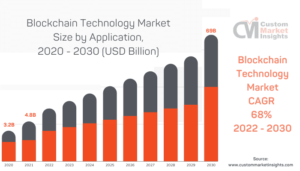

Be First to Comment